Resume Content & Formatting
The purpose of a resume is to tell the story of your experiences as they relate to a particular job description. Refer to our sample resumes for formatting advice and inspiration. It’s important that your resume reflects your personality and grabs the employer’s attention. Resume standards can differ across industries, so it’s a good idea to review industry-specific examples.
Resume Format Tips
- One page. Keep your resume to one page. Save it as a PDF or print it on resume paper.
- Be concise. Use brief statements in the form of bullets or sentences.
- Keep font size to 10, 11, or 12 point font.
- Set margins to no less than 0.5 inch on all sides.
- Do not use the word “I” or other first-person pronouns.
- Use the past tense to describe past positions and the present tense for current positions.
- Be consistent in your use of punctuation throughout the document. For instance, either use periods at the end of all your bullets or not.
- Use bold, italics and underlining formatting to break up the text and make the document easy to read.
Resume Content
- See our action verbs page to find verbs that are more descriptive than common verbs such as “do/did,” “completed,” “responsible for,” etc.
- Customize. Tailor your resume to focus on the work and extracurricular experiences most relevant to the job or industry you are targeting.
- Include multiple titles and responsibilities if you had more than one role at one organization.
- Do not lie, exaggerate, or include something you would not want to discuss in an interview.
- Avoid Georgetown jargon and acronyms without first spelling them out (e.g., GUSA, SFS, GPB).
- Do not include personal data (e.g., birth date, marital status, photograph). If you are applying to a position outside the U.S., find out the resume expectations in that country.
Last-Minute Resume Checklist
- Create a log of the applications you send. Include position descriptions, dates, contact information, follow-up date (if appropriate), and notes on follow-up communications.
- Have someone else look it over. Do not rely on spell-check! Remember — review the names of companies and people.
- Save documents as PDFs with appropriate names. Example: “M.CrawfordEventPlannerResume.”
- Make sure your outgoing voicemail greeting for the phone number you list on your resume is professional.
- Is your email address professional? (for instance, no “party123@gmail.com”)
- Write a relevant email subject line, such as “Application for Event Planner Position #4420.”
- Print all documents on neutral resume paper and use a laser printer if you need a hard copy.
Applicant Tracking System (ATS) Considerations
Artificial intelligence plays a larger role than ever in determining which candidates move forward in the hiring process. These systems scan resumes for keywords and relevant experiences, and only candidates who meet the initial criteria will be referred to the hiring manager for review. Below are some tips to help you make sure your resume is ready for an ATS:
- Compare your resume to the job description. Are there action verbs or other key terms the employer mentions that you can authentically apply to your own experiences to create a better match?
- Use both the job description and the employer’s website to identify keywords. What words or ideas does the employer use over and over? How an employer writes about itself can give you a sense of the company culture and the skills or experiences they value. You can then use that knowledge to tailor your resume more effectively.
- Do not attempt to “game” the system by overusing keywords where they do not belong. Your application could be removed from consideration.
- Use acronyms AND spell out the names of professional organizations, certifications and position titles. For example, if you are applying for nursing jobs, use both “RN” and “Registered Nurse” in your resume, because you don’t know which one the employer has programmed the system to search for.
- Whether you believe an organization uses ATS in their recruiting process or not, you should always take time to customize your resume or cover letter for the specific opportunity you’re applying for.
Sample Resume Formats
Step 1: Header
- Your name should be bold and in a larger font than the rest of the resume.
- Below your name, list your current mailing address, phone number, and the email address you most frequently use. You may use your permanent mailing address if you wish.
Step 2: Education
- List your most recent education first. Indicate your university, school (e.g., Georgetown University College of Arts & Sciences), major, minor(s), and graduation month and year.
- Include your GPA on your resume. You may also include the GPA for your major and minor, especially if they are higher than your cumulative GPA. If you are hesitating to include GPA, connect with a member of our staff.
Step 3: Experience
The experience section of your resume is where you list and describe your experiences that are most relevant to the position you’re applying for. Often, those experiences will be jobs and internships. But they don’t need to be. They might also be coursework or extra-curricular activities.
List and describe your experiences in reverse chronological order (most recent first).
You might divide your experiences into two categories if doing so helps you make a stronger case for your candidacy.
For instance, you might devote a section of your resume to your experiences in a particular industry. Instead of one “Experiences” section, you could create a section called “Relevant Experience” and another “Additional Experience.” Or you might get even more specific and call a section something like “International Relations Experience” and another “Additional Experience.” This can help direct an employer’s attention to the experiences you most want them to pay attention to.
If you create multiple experience sections on your resume, list the entries in each section in reverse chronological order (most recent first).
For each entry in your experiences section:
- Create a header that includes the name of the organization, the location of the experience, dates, and your position title.
- Write three or four sentences describing the work you did. Think about what you accomplished or contributed during the experience. Avoid weak verbs such as “did” or “worked.” Avoid passive constructions, such as “responsibilities include.” If you want help finding strong action verbs to improve the writing in your resume, see our action verbs page.
Step 4: Activities
This is the place to list your extra-curricular activities, such as sports, on-campus involvement, or volunteer experience. You may provide a brief description of accomplishments and responsibilities for each experience.
Step 5: Skills
Important skills to include are:
- Languages–be sure not to overstate (basic, intermediate, advanced or fluent).
- Technical skills–list specific and relevant software with which you are familiar (e.g., MS Word, Excel, PowerPoint, WordPerfect, Adobe Photoshop, SPSS).
- Any training or certification programs you completed that would be relevant to the job.
- Social media and web technologies, if applicable (e.g., Facebook, X, WordPress, Pinterest).
- You may list the headings under two separate subtitles (“Extracurricular Activities” and “Skills”) or one (“Skills & Activities”) if you need to save space.